Looking for a heartfelt way to connect with loved ones? With the iOS app Pic Scanner Gold, you can effortlessly turn cherished photos into beautiful greeting cards. You can do it right from your iPhone or iPad. In just a minute, create a personalized keepsake that surpasses any store-bought card.
What is Pic Scanner Gold?
Pic Scanner Gold is a versatile iOS app designed for scanning printed photos. In addition to scanning photos, it offers tools to create shareable albums, slideshows, calendars, and greeting cards. With hundreds of templates for various occasions, crafting a unique card is simple. Just select a design, add your photo, and personalize your message.
Available on the iOS App Store for $7.99, Pic Scanner Gold provides unlimited scanning and full access to all features, including the greeting card generator tool.
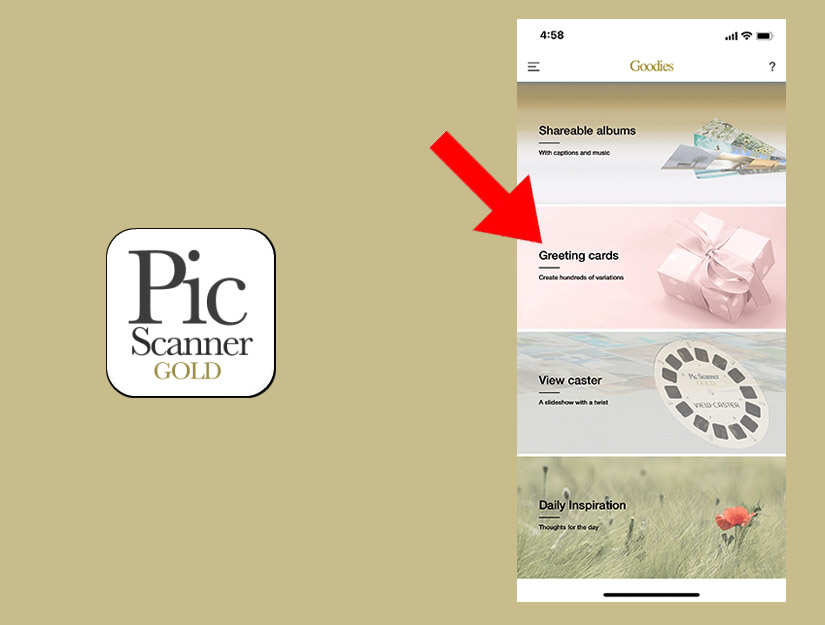
How to Create A Greeting Card
Choose a Photo: Select a meaningful photo—perhaps an old memory that evokes nostalgia or a recent snapshot that captures a special moment.
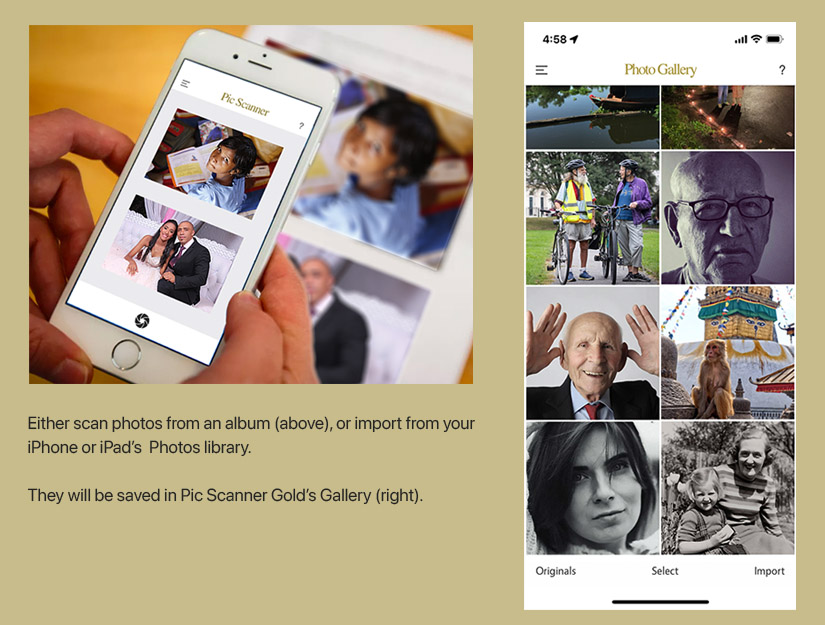
Scan or Import: To use a printed photo, scan it using Pic Scanner Gold. For digital photos, open Pic Scanner Gold’s Gallery, tap ‘Import,’ and select images from your device’s Photos library (Camera Roll).
Select a Template: Navigate to the ‘Goodies’ section and tap ‘Greeting Cards.’ Browse categories like Anniversary, Birthday, Christmas, New Year, Nostalgia, etc.; and choose a design that fits your occasion.
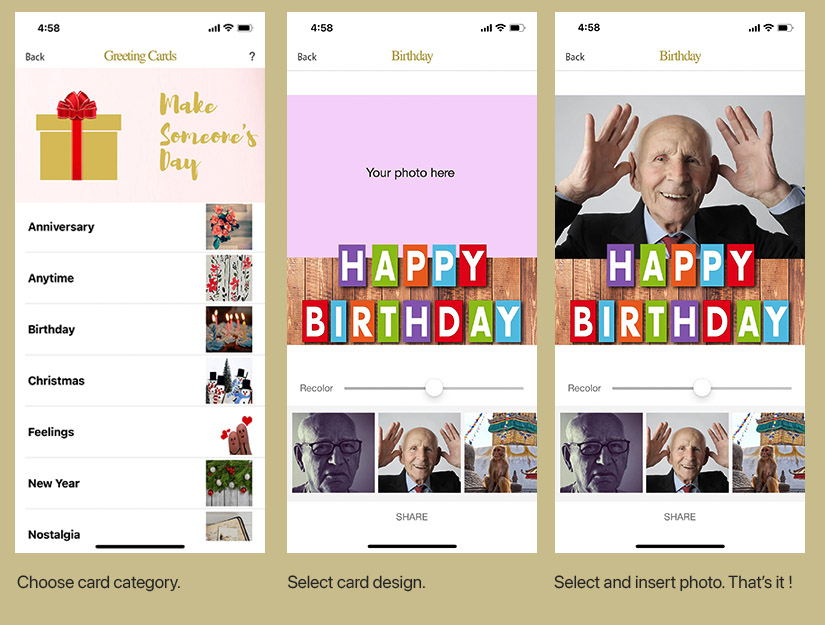
Customize Your Card: Insert your chosen photo into the template. Use the ‘Recolor’ option to adjust background colors and match your aesthetic.
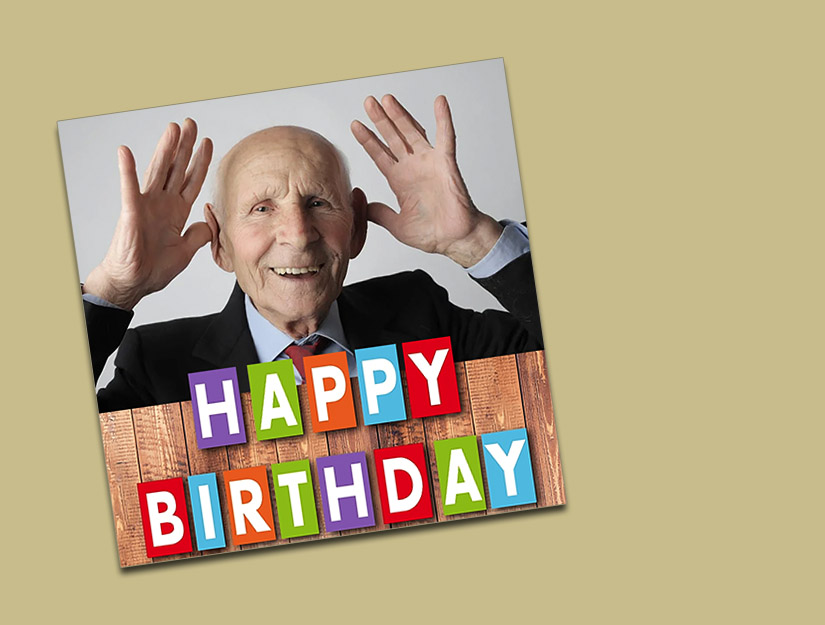
Share Your Creation: Once satisfied, tap ‘Share’ to send your personalized card via email, messaging apps, or social media platforms.
The app includes more than a hundred designs, and more are added before special occasions such as Christmas, Mother’s Day, Thanksgiving etc. It also offers printable calendar templates—yearly, quarterly, and bi-monthly—perfect for showcasing photos from weddings, vacations, or beloved pets.


